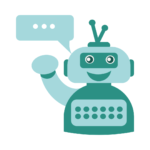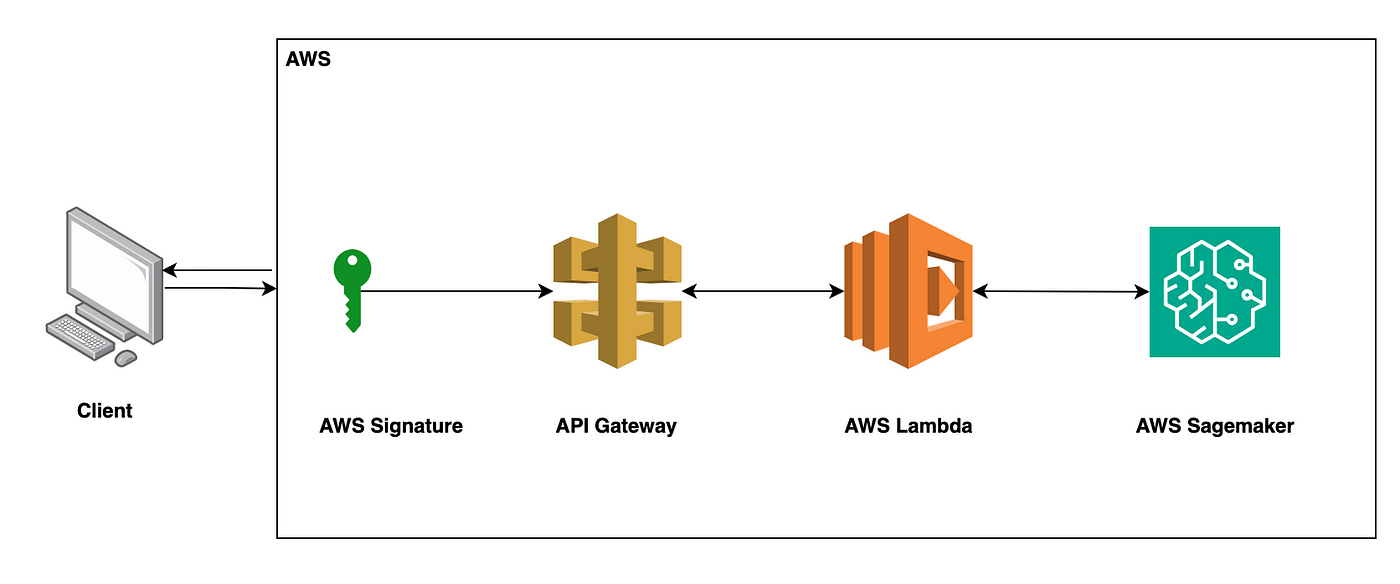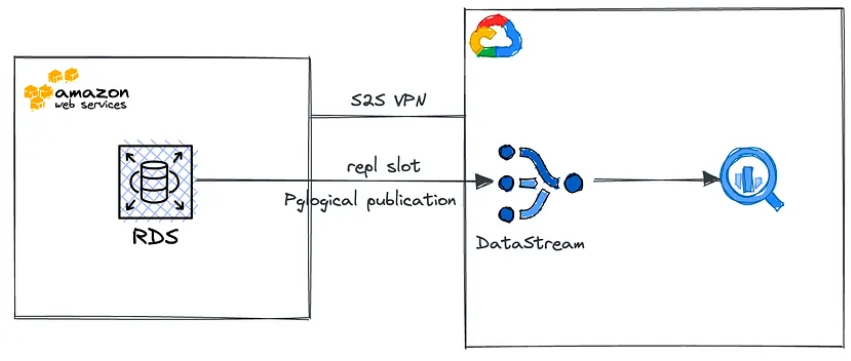
In today’s data-driven landscape, seamlessly connecting diverse data sources is crucial for unlocking valuable insights and driving informed decisions. One common challenge involves bridging the gap between AWS RDS MySQL, a popular relational database service, and Google BigQuery, a powerful cloud-based data warehouse. This article delves into various methods for establishing a reliable connection between these two platforms, allowing you to harness both strengths.
Why Connect RDS MySQL to BigQuery?
Several factors make this connection advantageous:
- Data Warehousing and Analytics: BigQuery’s superior scalability and performance make it ideal for storing and analyzing large datasets extracted from RDS MySQL.
- Cost Optimization: Offloading historical data to BigQuery can reduce storage costs associated with RDS MySQL.
- Improved Query Performance: BigQuery’s parallel processing capabilities can significantly improve the performance of complex queries compared to running them directly on RDS MySQL.
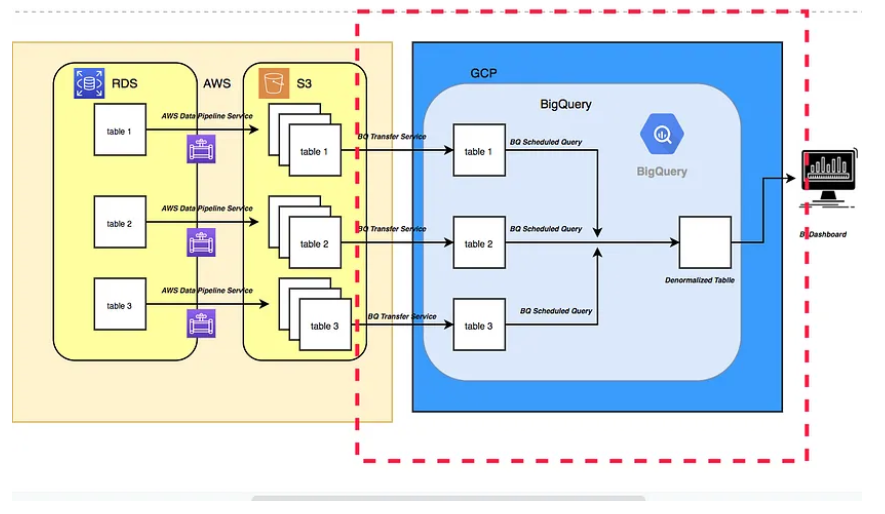
Methods for Connecting RDS MySQL to BigQuery:
1. Scheduled Exports and Imports:
- Process: Use the AWS Schema Conversion Tool or AWS Database Migration Service to export data from RDS MySQL to CSV files stored in Amazon S3. Then, schedule a recurring job using Google Cloud Functions or a Cloud Scheduler to load these files into BigQuery.
- Pros: Simple to set up, cost-effective for smaller datasets.
- Cons: Can be time-consuming for large datasets, potential for data inconsistency due to manual scheduling.
2. Change Data Capture (CDC):
- Process: Utilize tools like Debezium or AWS DMS to capture real-time changes in RDS MySQL and replicate them to BigQuery tables.
- Pros: Near real-time data replication, ideal for applications requiring continuous data updates in BigQuery.
- Cons: More complex setup, potential performance overhead on RDS MySQL.
3. Direct Connection with JDBC Driver:
- Process: Configure a JDBC connection to RDS MySQL from BigQuery and leverage SQL queries to access and manipulate data directly.
- Pros: Offers flexibility for querying and transforming data, suitable for ad-hoc analysis.
- Cons: Less efficient for large-scale data transfers, potential security concerns.
4. AWS AppFlow:
- Process: Utilize AWS AppFlow to establish automated data flows between RDS MySQL and BigQuery. Configure the flow to replicate data in real-time, scheduled intervals, or triggered by events.
- Pros: User-friendly interface, scalability, supports various data formats, offers data mapping and transformation capabilities.
- Cons: Might not be as customizable as other options, additional costs compared to using native services.
5. AWS Data Pipeline:
- Process: Build custom data pipelines using AWS Data Pipeline to orchestrate complex data processing workflows. Develop scripts to extract data from RDS MySQL, transform it as needed, and load it into BigQuery.
- Pros: Highly customizable, supports various data sources and destinations, and offers fine-grained control over data processing.
- Cons: Requires technical expertise, and more complex setup and maintenance compared to other options.
6. S3 to Cloud Storage Transfer Service:
- Process: Export data from RDS MySQL to CSV files stored in Amazon S3 buckets. Use Google Cloud Storage Transfer Service to automatically transfer these files to BigQuery’s cloud storage. Schedule the transfer for regular updates or trigger it based on events.
- Pros: Cost-effective for large datasets, flexible scheduling options, leverages existing infrastructure.
- Cons: Data may not be immediately available in BigQuery due to transfer time, and requires additional configuration and monitoring.
7. Managed ETL/ELT Tools:
- Process: Utilize third-party ETL (Extract, Transform, Load) or ELT (Extract, Load, Transform) tools like Matillion, Informatica, or Talend. These tools offer pre-built connectors and functionalities for seamless data integration between RDS MySQL and BigQuery.
- Pros: User-friendly, robust data pipelines, advanced data transformation capabilities, often support various data sources and destinations.
- Cons: Additional costs, vendor lock-in, might not be as customizable as building your pipelines.
Choosing the Right Method:
The optimal approach depends on your specific needs and requirements. Consider factors like data volume, frequency of updates, budget constraints, and desired level of real-time data access.
Additional Considerations:
- Security: Always prioritize data security during setup and configuration. Implement appropriate access controls and encryption measures.
- Performance: Optimize your chosen method for efficient data transfer and processing to avoid bottlenecks and ensure timely access to insights.
- Monitoring and Maintenance: Regularly monitor your connection and data pipelines for potential issues and ensure smooth operation.
By exploring these various methods and carefully considering your specific needs, you can establish a robust connection between AWS RDS MySQL and BigQuery
Read More Such Content Here: LINK